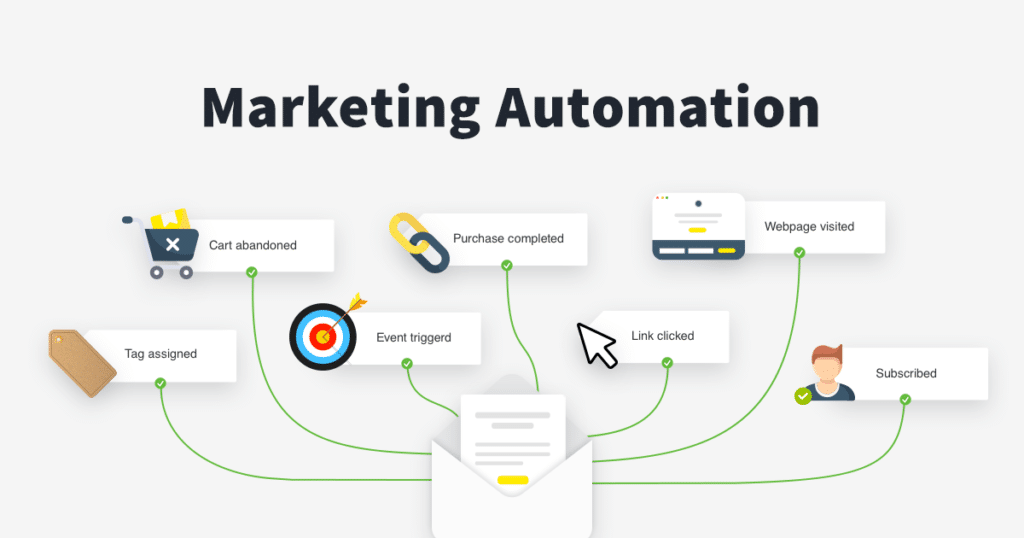Digital marketing can feel overwhelming, especially for beginners juggling content creation, audience targeting, analytics, and more. Fortunately, AI tools are revolutionizing the way marketers work by automating repetitive tasks, providing insights, and boosting efficiency. This article is about how to automate digital marketing tasks with ai tools, their benefits, and common mistakes to avoid as a beginner.
Why Automate Digital Marketing with AI?
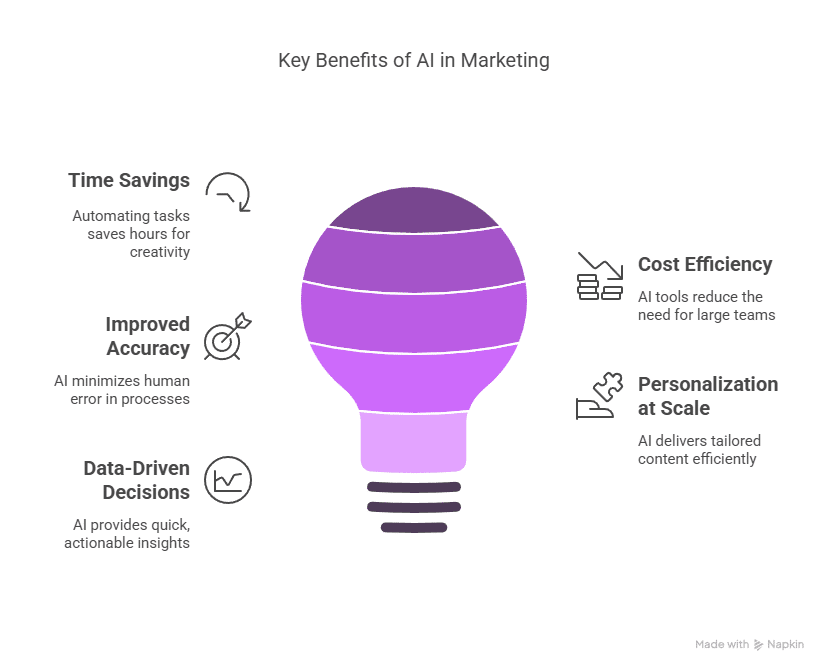
Automation through AI isn’t just a buzzword—it’s a game-changer. By leveraging artificial intelligence, businesses can save time, reduce errors, and focus on strategy rather than manual grunt work. Whether you’re a solopreneur or part of a small team, AI can help you scale your efforts without breaking the bank.
Here are the key benefits of automation for digital marketing:
- Time Savings: Automating repetitive tasks like scheduling posts or generating reports frees up hours for creative planning.
- Cost Efficiency: AI tools often replace the need for large teams or expensive outsourcing.
- Improved Accuracy: AI minimizes human error in data analysis, ad targeting, and content optimization.
- Personalization at Scale: Deliver tailored content or ads to your audience without manually segmenting every group.
- Data-Driven Decisions: AI analyzes massive datasets quickly, offering actionable insights to refine your campaigns.
Top AI Tools for Digital Marketing Automation
Here’s a beginner-friendly list of AI-powered tools to get you started, categorized by their primary functions:
1. Content Creation
- Jasper: An AI writing assistant that generates blog posts, social media captions, and ad copy. Simply input a topic or keywords, and it churns out polished drafts in seconds.
- Best for: Beginners who struggle with writer’s block or need quick content.
- Canva (with Magic Studio): Uses AI to suggest design layouts, resize images, or even generate visuals from text prompts.
- Best for: Creating professional graphics without design skills.
2. Social Media Management
- Buffer with AI Assistant: Schedules posts, suggests optimal posting times, and generates content ideas based on trends.
- Best for: Managing multiple social accounts efficiently.
- Hootsuite Insights: Analyzes social media performance and audience sentiment using AI, helping you tweak your strategy.
- Best for: Tracking engagement without drowning in spreadsheets.
3. Email Marketing
- Mailchimp’s AI Features: Automates email campaigns, suggests subject lines, and segments audiences based on behavior.
- Best for: Building email lists and nurturing leads.
- HubSpot: Combines AI-driven email automation with CRM tools to personalize outreach.
- Best for: Beginners who want an all-in-one marketing solution.
4. Advertising
- Google Ads Smart Bidding: Uses machine learning to optimize bids for conversions or clicks, saving you from manual adjustments.
- Best for: Running cost-effective ad campaigns.
- AdCreative.ai: Generates ad visuals and copy tailored to your audience, complete with performance predictions.
- Best for: Testing multiple ad variations quickly.
5. Analytics & Insights
- Google Analytics with AI: Predicts trends and user behavior, simplifying complex data for beginners.
- Best for: Understanding website traffic and campaign performance.
- Hotjar AI: Analyzes user behavior on your site (like heatmaps) and suggests improvements.
- Best for: Optimizing user experience without guesswork.
How to Get Started as a Beginner
- Identify Your Pain Points: Are you spending too much time on content? Struggling with analytics? Pick tools that address your biggest challenges.
- Start Small: Choose one or two tools (e.g., Jasper for content and Buffer for social media) and master them before expanding.
- Use Free Trials: Most AI tools offer trials—test them to see what fits your workflow.
- Set Clear Goals: Automation works best when you know what you’re aiming for (e.g., more leads, higher engagement).
- Learn the Basics: Watch tutorials or read guides (many tools have beginner-friendly resources).
Common Mistakes to Avoid as a Beginner
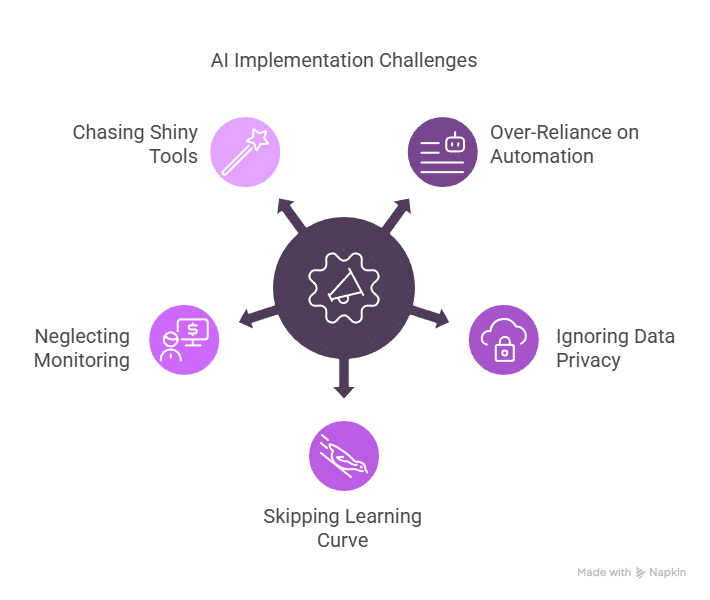
While AI tools are powerful, they’re not foolproof. Here’s what not to do:
- Over-Reliance on Automation: AI can’t replace human creativity or intuition entirely. Don’t let it churn out generic content without your input—always tweak outputs to match your brand voice.
- Ignoring Data Privacy: Tools often require access to customer data. Ensure you’re compliant with regulations like GDPR or CCPA.
- Skipping the Learning Curve: Don’t expect instant mastery. Take time to understand each tool’s features, or you’ll waste money on underused subscriptions.
- Neglecting Monitoring: Automation isn’t “set it and forget it.” Check performance regularly to ensure campaigns align with your goals.
- Chasing Every Shiny Tool: Avoid signing up for too many platforms at once. Focus on quality over quantity to prevent overwhelm.
The Bottom Line
As a beginner you learnt AI tools to automate digital marketing tasks, offering a fast track to efficiency and results. From crafting compelling content to targeting the right audience, these tools empower you to work smarter, not harder. The benefits—time savings, cost efficiency, and personalization—are undeniable, but success hinges on using them wisely.
Start by picking one or two tools that match your needs, experiment with their features, and avoid the rookie mistakes outlined above. With a little practice, you’ll be automating like a pro, leaving more time to focus on what really matters: growing your brand. If you need best ai tools, go through this “best 21 AI marketing tools in 2025“.
What’s your next step? Try a tool from this list and see how it transforms your workflow!