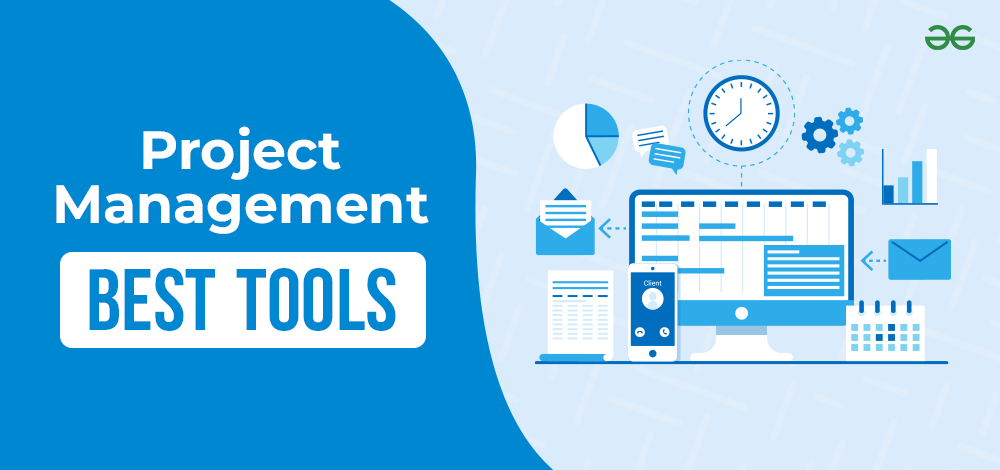Project management is the backbone of successful business operations, ensuring that tasks are completed on time, within budget, and to the desired quality and finding best project management tools and techniques are even harder to find. Whether you’re a seasoned project manager or a beginner, understanding the right tools, techniques, and hacks can make all the difference. In this blog post, we’ll explore what project management is, who uses it, the best tools available, and expert tips to help you streamline your workflow.
What is Project Management?
Project management is the process of planning, organizing, and executing tasks to achieve specific goals within a set timeframe. It involves coordinating resources, managing risks, and ensuring effective communication among team members. From launching a new product to organizing an event, project management is essential for turning ideas into reality.
Who Uses Project Management?
Project management isn’t limited to a specific industry or role. It’s used by:
- Business Professionals: To manage workflows, meet deadlines, and achieve organizational goals.
- Software Developers: To oversee software development cycles using methodologies like Agile or Scrum.
- Event Planners: To coordinate logistics, vendors, and timelines for events.
- Construction Teams: To manage budgets, timelines, and resources for building projects.
- Freelancers: To juggle multiple clients and projects efficiently.
In short, anyone who needs to organize tasks and achieve goals can benefit from project management.
Top Project Management Tools
Choosing the right project management tools can significantly impact your team’s productivity and project success. Below, we’ll dive deeper into some of the most popular tools, including how to use them, their specialties, and pricing details.
1. Trello

How to Use:
Trello is a visual tool that uses boards, lists, and cards to organize tasks.
- Create a board for your project.
- Add lists to represent stages (e.g., To Do, In Progress, Done).
- Create cards for individual tasks and move them across lists as they progress.
- Add details like due dates, attachments, checklists, and comments to cards.
Specialty:
- Intuitive drag-and-drop interface.
- Ideal for small teams or simple projects.
- Integrates with tools like Slack, Google Drive, and Zapier.
Pricing:
- Free Plan: Basic features for individuals or small teams.
- Premium ($10/user/month): Advanced features like custom fields and unlimited boards.
- Enterprise ($17.50/user/month): Enhanced security and admin controls for large teams.
2. Asana
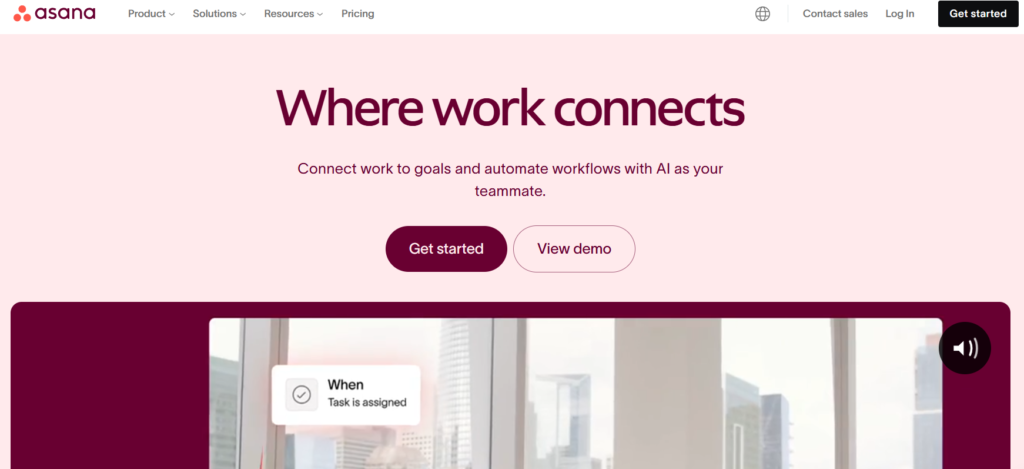
How to Use:
Asana is a task management tool that helps teams organize and track work.
- Create projects and break them into tasks and subtasks.
- Assign tasks to team members with due dates and priorities.
- Use timelines, boards, or lists to visualize progress.
- Set up dependencies to ensure tasks are completed in the right order.
Specialty:
- Versatile for both simple and complex projects.
- Supports multiple views (list, board, timeline, calendar).
- Great for team collaboration with features like comments and file sharing.
Pricing:
- Basic Plan: Free for up to 15 users with limited features.
- Premium ($10.99/user/month): Timeline view, advanced search, and custom fields.
- Business ($24.99/user/month): Portfolios, workload management, and advanced integrations.
There are tons of asana alternatives which provide same results.
3. Monday.com

How to Use:
Monday.com is a highly customizable platform for managing projects and workflows.
- Create a board and choose a template (e.g., project tracking, CRM, marketing campaigns).
- Add columns for task details (e.g., status, priority, due date).
- Use automation to streamline repetitive tasks (e.g., sending notifications when a task is completed).
- Visualize data with charts, timelines, and dashboards.
Specialty:
- Highly customizable to fit any industry or project type.
- Visual and intuitive interface.
- Strong automation and integration capabilities.
Pricing:
- Basic ($8/user/month): Limited features for small teams.
- Standard ($10/user/month): Timeline views, guest access, and automation.
- Pro ($16/user/month): Time tracking, chart views, and private boards.
- Enterprise (Custom pricing): Advanced security and dedicated support.
4. Microsoft Project
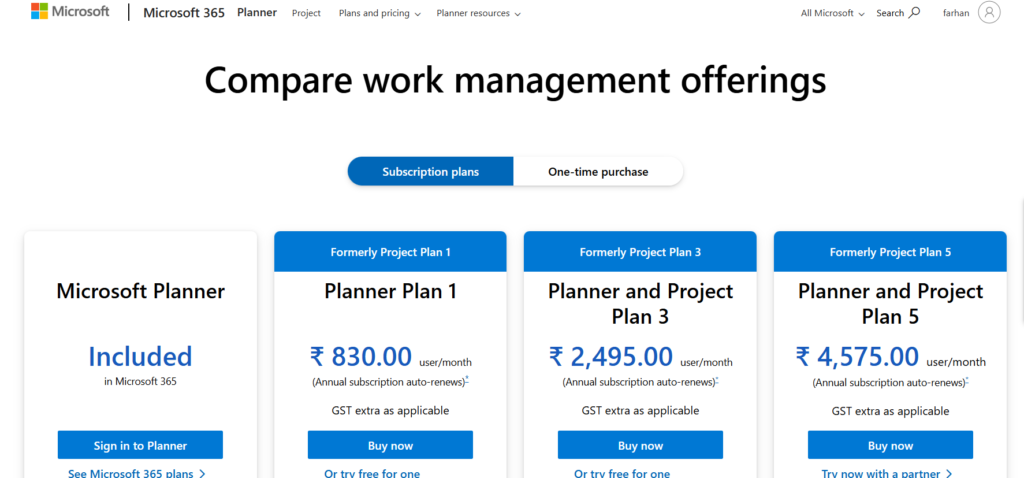
How to Use:
Microsoft Project is a robust tool for complex project management.
- Create a project plan with tasks, milestones, and dependencies.
- Assign resources and track their availability.
- Use Gantt charts to visualize timelines and progress.
- Generate reports to analyze project performance.
Specialty:
- Advanced scheduling and resource management.
- Ideal for large, complex projects.
- Integrates seamlessly with other Microsoft tools like Teams and Excel.
Pricing:
- Project Plan 1 ($10/user/month): Basic features for small teams.
- Project Plan 3 ($30/user/month): Advanced features like resource management and portfolio optimization.
- Project Plan 5 ($55/user/month): Enterprise-grade tools for large organizations.
5. ClickUp

How to Use:
ClickUp is an all-in-one tool for task management, time tracking, and goal setting.
- Create spaces for different projects or teams.
- Add tasks, subtasks, and checklists.
- Use views like list, board, calendar, or Gantt chart to organize work.
- Track time and set goals to measure progress.
Specialty:
- Highly customizable with a wide range of features.
- Combines task management, docs, goals, and time tracking in one platform.
- Affordable pricing for small to large teams.
Pricing:
- Free Plan: Unlimited tasks and users with basic features.
- Unlimited ($5/user/month): Unlimited storage, integrations, and advanced features.
- Business ($12/user/month): Team sharing, goals, and advanced automation.
- Enterprise (Custom pricing): Dedicated support and enhanced security.
6. Notion

How to Use:
Notion combines project management with note-taking and documentation.
- Create pages for projects and add tasks, notes, and databases.
- Use templates for project plans, meeting notes, or roadmaps.
- Collaborate with team members in real-time.
- Organize content with drag-and-drop functionality.
Specialty:
- Flexible and versatile for creative teams.
- Combines project management with knowledge management.
- Great for personal and team use.
Pricing:
- Free Plan: Limited features for individuals.
- Plus ($8/user/month): Unlimited file uploads and team collaboration.
- Business ($15/user/month): Advanced permissions and admin tools.
- Enterprise (Custom pricing): Dedicated support and enhanced security.
7. Jira
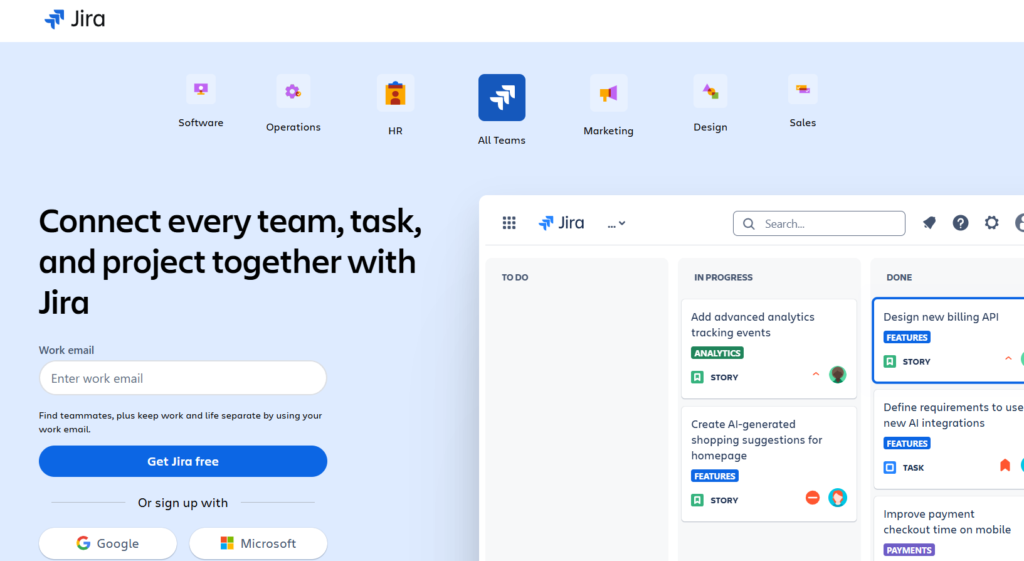
How to Use:
Jira is designed for software development teams using Agile methodologies.
- Create projects and break them into epics, stories, and tasks.
- Use Scrum or Kanban boards to track progress.
- Set up workflows and automate processes.
- Generate reports to analyze team performance.
Specialty:
- Built for Agile and Scrum methodologies.
- Advanced issue tracking and reporting.
- Integrates with developer tools like GitHub and Bitbucket.
Pricing:
- Free Plan: Up to 10 users with basic features.
- Standard ($7.50/user/month): Advanced permissions and project roles.
- Premium ($14.50/user/month): Advanced roadmaps and automation.
- Enterprise (Custom pricing): Scalable for large organizations.
Project Management Techniques Used by Experts
Experienced project managers rely on proven project management techniques to ensure success. Here are some of the most effective ones:
- Agile Methodology: Focuses on iterative progress, collaboration, and adaptability. Ideal for software development and fast-paced projects.
- Scrum: A subset of Agile, it uses sprints (short work cycles) to deliver incremental results.
- Kanban: A visual workflow management method that helps teams prioritize tasks and limit work in progress.
- Waterfall: A linear approach where each phase of the project is completed before moving to the next. Best for projects with well-defined requirements.
- Critical Path Method (CPM): Identifies the longest sequence of tasks and ensures they are completed on time to avoid delays.
- PRINCE2: A structured methodology that emphasizes controlled project management with clear roles and responsibilities.
Expert Hacks and Tips for Effective Project Management
- Set Clear Goals: Define the project’s objectives, scope, and deliverables upfront. Use the SMART (Specific, Measurable, Achievable, Relevant, Time-bound) framework.
- Break Tasks into Smaller Steps: Divide large tasks into manageable chunks to avoid overwhelm and track progress more effectively.
- Use Templates: Save time by using pre-built templates for project plans, timelines, and reports.
- Communicate Regularly: Hold regular check-ins with your team to address issues, share updates, and maintain alignment.
- Leverage Automation: Use tools like Zapier or Integromat to automate repetitive tasks and streamline workflows.
- Monitor Progress: Use dashboards and reporting tools to track progress and identify bottlenecks early.
- Manage Risks: Identify potential risks and create contingency plans to mitigate them.
- Delegate Wisely: Assign tasks based on team members’ strengths and expertise to ensure efficiency.
- Stay Flexible: Be prepared to adapt to changes and adjust your plans as needed.
- Celebrate Milestones: Acknowledge achievements to keep your team motivated and engaged.
Final Thought
Project management is a critical skill that can transform the way you work, whether you’re managing a small team or overseeing a large-scale project. By leveraging the right tools, adopting proven techniques, and implementing expert hacks, you can streamline your processes, improve productivity, and achieve your goals with ease.
Remember, the key to successful project management lies in planning, communication, and adaptability. So, explore the tools, experiment with techniques, and don’t be afraid to tweak your approach as you go. Happy managing!