Managing projects doesn’t have to be expensive. Whether you’re a freelancer, a small business owner, or part of a growing team, there are plenty of free project management tools available to help you stay organized, collaborate effectively, and achieve your goals. In this guide, we’ll explore some of the best free tools, how they can benefit you, who they suit best, and what their free plans offer.
Why Use Free Project Management Tools?
Free project management tools are ideal for:
- Startups and small teams with limited budgets.
- Freelancers juggling multiple clients and projects.
- Beginners exploring project management without committing to a paid tool.
- Teams looking for simple solutions for basic project tracking.
While free tools may have limitations compared to their paid counterparts, they often provide enough functionality to get started and manage smaller projects effectively. Let’s dive into the top free tools and how they can help you.
Top Free Project Management Tools
Here’s a detailed breakdown of some of the best free tools available, including how they can benefit you, who they suit best, and their pricing details:
1. Trello

How It Benefits You:
Trello’s visual, card-based system makes it easy to organize tasks and track progress. Its drag-and-drop interface is intuitive, and the tool is perfect for managing workflows, brainstorming ideas, or planning events. Trello’s flexibility allows you to customize boards to fit your needs, whether you’re managing a personal project or collaborating with a small team.
Who It Suits Best:
- Small teams or startups.
- Freelancers managing multiple clients.
- Beginners looking for a simple, visual tool.
Free Plan Features:
- Unlimited boards, lists, and cards.
- Up to 10 team boards.
- Basic automation and integrations.
Pricing:
- Free Plan: Available with basic features.
- Premium ($10/user/month): Advanced features like custom fields and unlimited boards.
- Enterprise ($17.50/user/month): Enhanced security and admin controls for large teams.
2. Asana
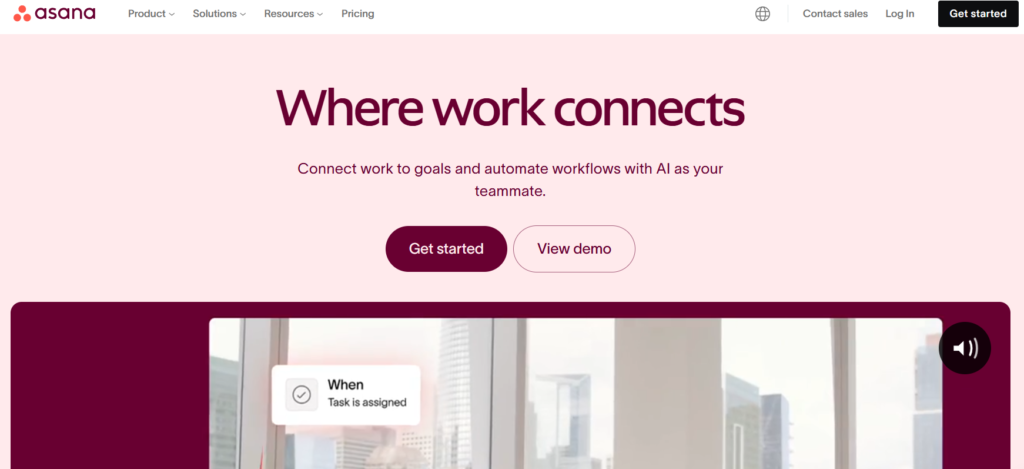
How It Benefits You:
Asana helps you break down projects into tasks and subtasks, assign responsibilities, and track progress. Its free plan supports multiple views (list, board, and calendar), making it versatile for different project types. Asana is excellent for teams that need a centralized platform for task management and collaboration. But if don’t like this tool you can look for alternatives.
Who It Suits Best:
- Small to medium-sized teams.
- Teams managing multiple projects simultaneously.
- Beginners who want a balance of simplicity and functionality.
Free Plan Features:
- Unlimited tasks and projects.
- Up to 15 team members.
- Basic search and reporting.
Pricing:
- Free Plan: Available with limited features.
- Premium ($10.99/user/month): Timeline view, advanced search, and custom fields.
- Business ($24.99/user/month): Portfolios, workload management, and advanced integrations.
3. ClickUp

How It Benefits You:
ClickUp is an all-in-one tool that combines task management, docs, goals, and time tracking. Its free plan offers a wide range of features, making it one of the most versatile free tools available. ClickUp is perfect for teams that want to centralize their work and customize their workflows.
Who It Suits Best:
- Small to large teams.
- Teams looking for a highly customizable tool.
- Freelancers managing multiple projects.
Free Plan Features:
- Unlimited tasks and users.
- 100MB of storage.
- Basic integrations and time tracking.
Pricing:
- Free Plan: Available with basic features.
- Unlimited ($5/user/month): Unlimited storage, integrations, and advanced features.
- Business ($12/user/month): Team sharing, goals, and advanced automation.
- Enterprise (Custom pricing): Dedicated support and enhanced security.
4. Notion

How It Benefits You:
Notion combines project management with notetaking and documentation, making it a great tool for creative teams. Its free plan allows you to create pages for projects, add tasks, and collaborate in real-time. Notion is perfect for teams that need a flexible tool for both project management and knowledge sharing.
Who It Suits Best:
- Creative teams and freelancers.
- Teams that need a combination of project management and documentation.
- Beginners looking for a simple, all-in-one tool.
Free Plan Features:
- Unlimited pages and blocks.
- Up to 5 guests for collaboration.
- Basic integrations.
Pricing:
- Free Plan: Available with limited features.
- Plus ($8/user/month): Unlimited file uploads and team collaboration.
- Business ($15/user/month): Advanced permissions and admin tools.
- Enterprise (Custom pricing): Dedicated support and enhanced security.
5. Wrike

How It Benefits You:
Wrike’s free plan is ideal for small teams managing tasks and projects. It offers task management, Gantt charts, and Kanban boards, making it a versatile tool for tracking progress. Wrike is great for teams that need a balance of simplicity and advanced features.
Who It Suits Best:
- Small teams managing basic projects.
- Teams transitioning to more advanced tools.
- Beginners looking for a robust free tool.
Free Plan Features:
- Unlimited users.
- Task and subtask management.
- Basic integrations.
Pricing:
- Free Plan: Available with basic features.
- Professional ($9.80/user/month): Advanced features like Gantt charts and custom workflows.
- Business ($24.80/user/month): Advanced reporting and resource management.
- Enterprise (Custom pricing): Scalable for large organizations.
6. Airtable

How It Benefits You:
Airtable combines the flexibility of spreadsheets with the power of databases, making it perfect for managing complex data and workflows. Its free plan allows you to create bases (databases) for projects and collaborate with team members in real-time. Airtable is ideal for teams that need a customizable tool for data-driven projects.
Who It Suits Best:
- Teams managing complex data and workflows.
- Creative teams and freelancers.
- Beginners looking for a spreadsheet-like tool.
Free Plan Features:
- Unlimited bases and up to 1,200 records per base.
- 2GB of attachment space.
- Basic integrations.
Pricing:
- Free Plan: Available with limited features.
- Plus ($10/user/month): 5GB of attachment space and advanced views.
- Pro ($20/user/month): 20GB of attachment space and advanced features.
- Enterprise (Custom pricing): Enhanced security and dedicated support.
7. Zoho Projects
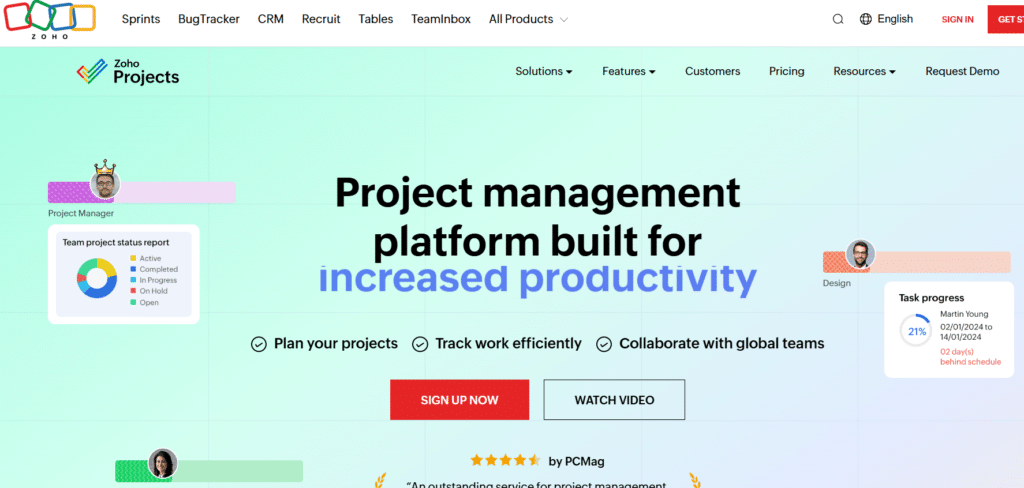
How It Benefits You:
Zoho Projects’ free plan is ideal for small teams managing basic projects. It offers task management, Gantt charts, and collaboration tools, making it a great option for teams that need a simple yet effective tool. Zoho Projects is perfect for teams already using Zoho’s ecosystem.
Who It Suits Best:
- Small teams managing basic projects.
- Teams using Zoho’s other tools.
- Beginners looking for a straightforward tool.
Free Plan Features:
- Up to 3 users and 2 projects.
- 10MB file storage per project.
- Basic task management and collaboration.
Pricing:
- Free Plan: Available with limited features.
- Premium ($4/user/month): Advanced features like Gantt charts and task dependencies.
- Enterprise ($9/user/month): Advanced reporting and resource management.
8. Monday.com

How It Benefits You:
Monday.com’s free plan is perfect for small teams looking for a visual and intuitive project management tool. It offers customizable boards, task tracking, and collaboration features, making it ideal for managing workflows and tracking progress.
Who It Suits Best:
- Small teams and startups.
- Teams that prefer visual project management.
- Beginners looking for an easy-to-use tool.
Free Plan Features:
- Up to 2 users.
- Unlimited boards and docs.
- 500MB of storage.
Pricing:
- Free Plan: Available for up to 2 users.
- Basic ($8/user/month): Unlimited users and 5GB of storage.
- Standard ($10/user/month): Timeline views and guest access.
- Pro ($16/user/month): Advanced features like time tracking and private boards.
9. Bitrix24
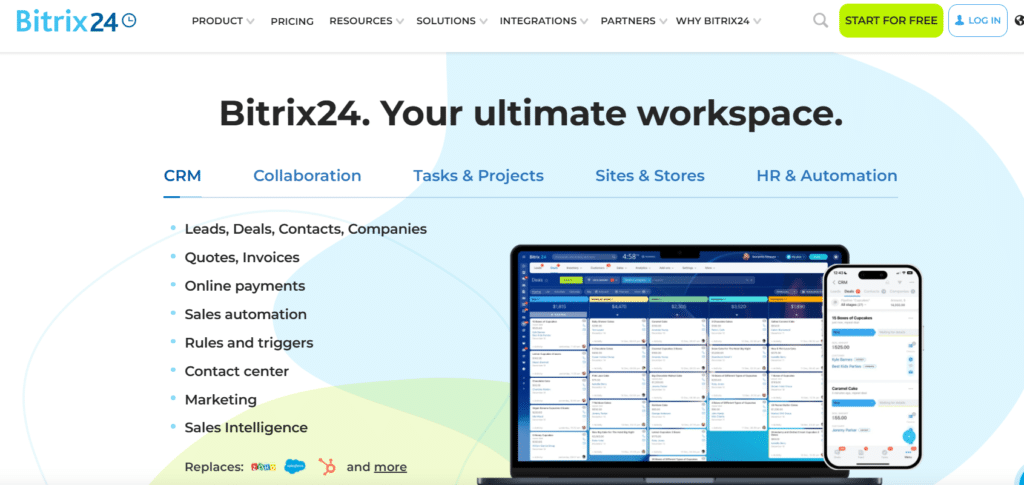
How It Benefits You:
Bitrix24 is a comprehensive tool that combines project management, CRM, and communication features. Its free plan includes task management, Gantt charts, and time tracking, making it a great all-in-one solution for small teams.
Who It Suits Best:
- Small teams needing an all-in-one tool.
- Teams looking for CRM and project management in one platform.
- Beginners exploring multiple features.
Free Plan Features:
- Up to 12 users.
- 5GB of storage.
- Task management and Gantt charts.
Pricing:
- Free Plan: Available with basic features.
- Basic ($39/month): Advanced features like automation and integrations.
- Standard ($79/month): CRM and project management tools.
- Professional ($159/month): Enhanced storage and features.
10. TeamGantt
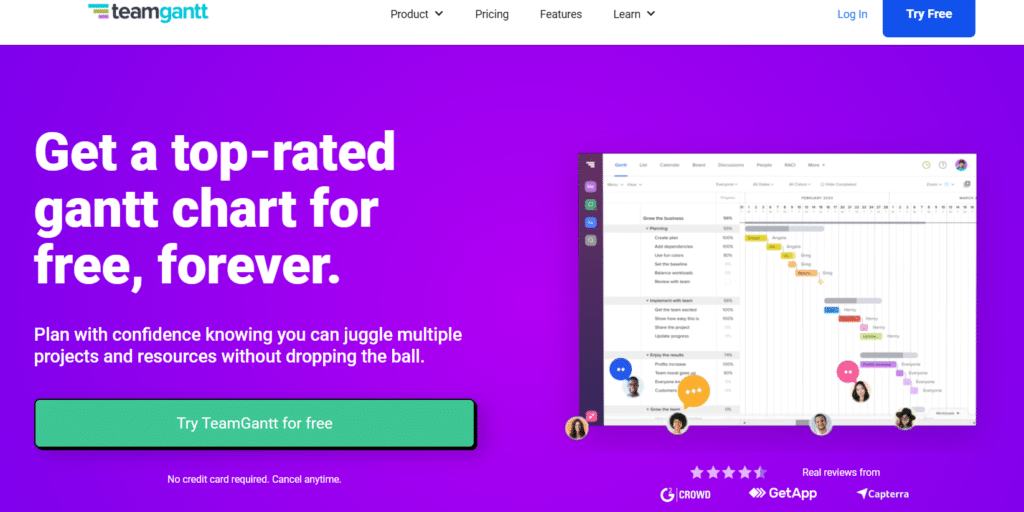
How It Benefits You:
TeamGantt’s free plan is perfect for teams that rely on Gantt charts for project planning. It allows you to create and share Gantt charts, assign tasks, and track progress, making it ideal for visual project management.
Who It Suits Best:
- Teams that prefer Gantt charts for planning.
- Small teams managing simple projects.
- Beginners looking for a visual planning tool.
Free Plan Features:
- Up to 3 users.
- 1 project.
- Basic Gantt chart features.
Pricing:
- Free Plan: Available with limited features.
- Standard ($19.95/user/month): Unlimited projects and advanced features.
- Advanced ($24.95/user/month): Resource management and time tracking.
11. MeisterTask
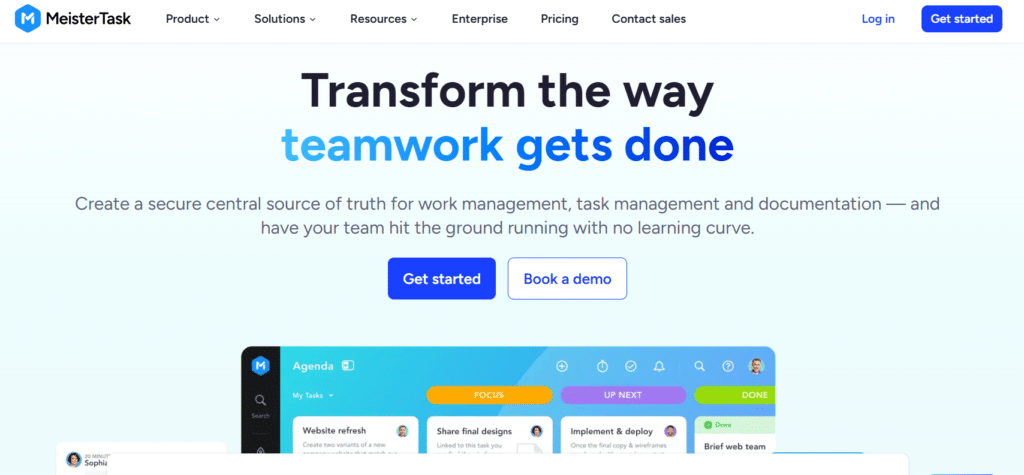
How It Benefits You:
MeisterTask’s free plan offers a simple and intuitive Kanban-style task management system. It’s perfect for teams that need a visual way to track tasks and collaborate on projects.
Who It Suits Best:
- Small teams and freelancers.
- Teams that prefer Kanban boards.
- Beginners looking for a simple task management tool.
Free Plan Features:
- Unlimited projects and tasks.
- Basic integrations.
- Up to 3 team members.
Pricing:
- Free Plan: Available with basic features.
- Pro ($8.25/user/month): Advanced features like automation and custom fields.
- Business ($20.75/user/month): Team collaboration and reporting tools.
12. Freedcamp
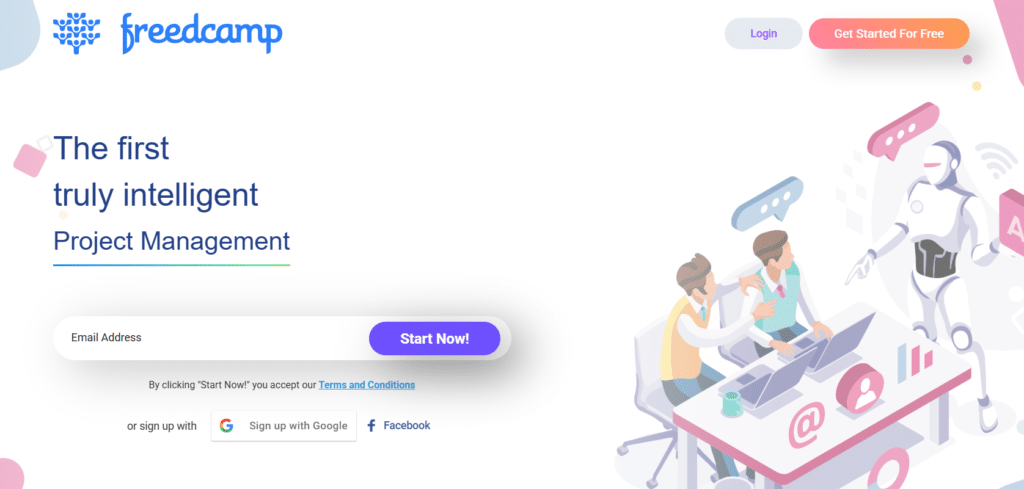
How It Benefits You:
Freedcamp’s free plan is a robust tool for managing tasks, projects, and team collaboration. It offers task management, calendars, and file storage, making it a great all-in-one solution for small teams.
Who It Suits Best:
- Small teams and startups.
- Teams looking for a free all-in-one tool.
- Beginners exploring project management.
Free Plan Features:
- Unlimited users and projects.
- Task management and calendars.
- 10MB file storage per file.
Pricing:
- Free Plan: Available with basic features.
- Pro ($1.49/user/month): Advanced features like Gantt charts and time tracking.
- Business ($7.49/user/month): Enhanced storage and collaboration tools.
13. nTask
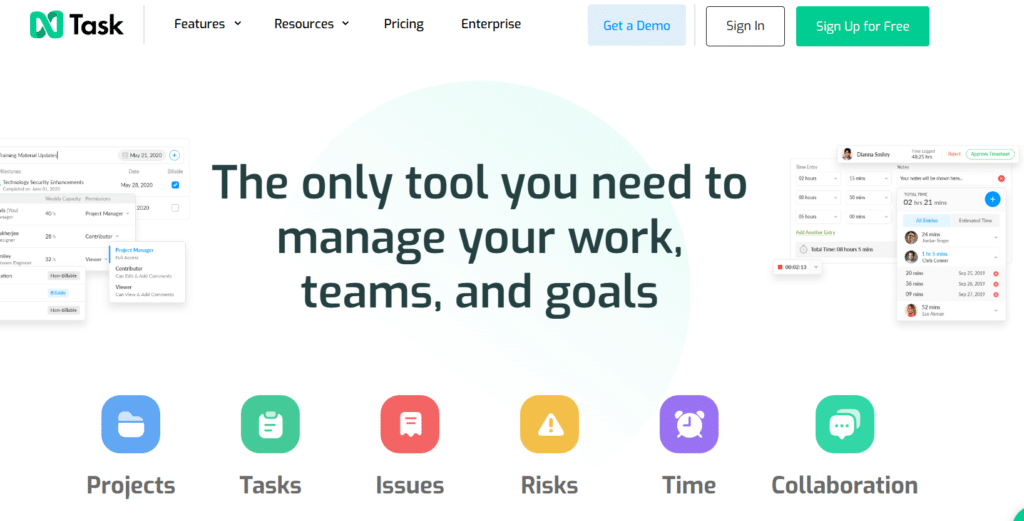
How It Benefits You:
nTask’s free plan is perfect for small teams managing tasks, projects, and meetings. It offers task management, Gantt charts, and time tracking, making it a versatile tool for project management.
Who It Suits Best:
- Small teams and freelancers.
- Teams managing multiple projects.
- Beginners looking for a simple yet powerful tool.
Free Plan Features:
- Unlimited tasks and workspaces.
- Basic task management and Gantt charts.
- Up to 5 team members.
Pricing:
- Free Plan: Available with basic features.
- Premium ($2.99/user/month): Advanced features like time tracking and custom filters.
- Business ($7.99/user/month): Enhanced collaboration and reporting tools.
14. Todoist
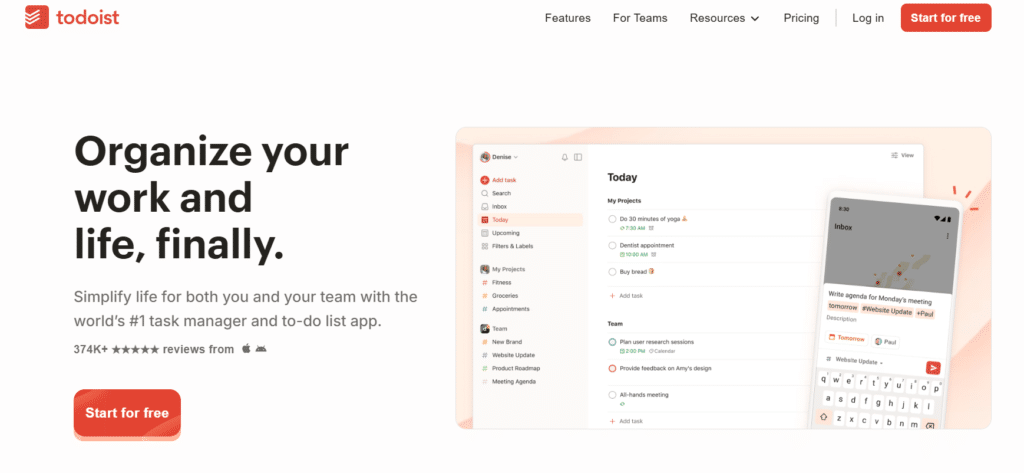
How It Benefits You:
Todoist’s free plan is perfect for individuals and small teams managing tasks and to-do lists. It’s simple, intuitive, and great for personal productivity and small projects.
Who It Suits Best:
- Individuals and freelancers.
- Small teams managing simple tasks.
- Beginners looking for a straightforward task management tool.
Free Plan Features:
- Up to 5 projects.
- Task management and due dates.
- Basic integrations.
Pricing:
- Free Plan: Available with basic features.
- Pro ($4/user/month): Advanced features like reminders and labels.
- Business ($6/user/month): Team collaboration and admin tools.
Tips for Maximizing Free Project Management Tools
- Start Small: Use free tools to manage smaller projects and get familiar with their features before scaling up.
- Combine Tools: Use multiple free tools for different purposes (e.g., Trello for task management and Notion for documentation).
- Leverage Integrations: Connect your free tools with other apps (e.g., Google Drive, Slack) to enhance functionality.
- Upgrade When Needed: If your team grows or your projects become more complex, consider upgrading to a paid plan for advanced features.
Last Thought
Free project management tools are a great way to get started with organizing your work and collaborating with your team. Whether you prefer the visual simplicity of Trello, the versatility of ClickUp, or the database power of Airtable, there’s a free tool out there to meet your needs. By leveraging these tools effectively, you can streamline your workflows, improve productivity, and achieve your project goals—all without spending a dime.
What’s your favorite free project management tool? Share your experiences in the comments below!


There is definately a lot to find out about this subject. I like all the points you made
For the reason that the admin of this site is working, no uncertainty very quickly it will be renowned, due to its quality contents.
I am truly thankful to the owner of this web site who has shared this fantastic piece of writing at at this place.
Thank you for sharing your personal experience and wisdom with us Your words are so encouraging and uplifting