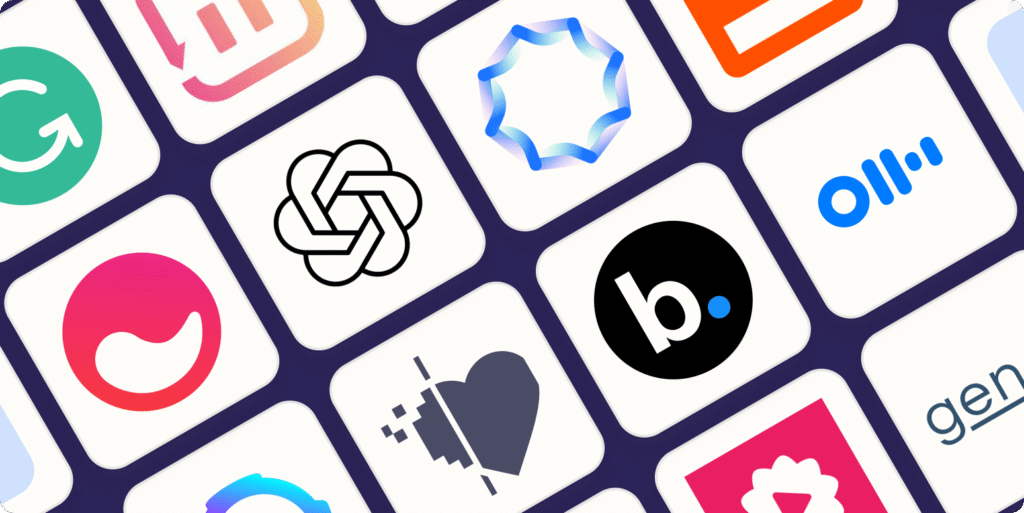Being a solopreneur in 2025 is equal parts freedom and hustle. You’re the CEO, content creator, marketer, customer support, and accountant — all rolled into one. And while that sounds empowering, it can also be overwhelming. That’s where AI tools come in.
Today’s AI isn’t just hype. It’s a practical, everyday assistant for solopreneurs who want to automate the boring stuff and focus on growth. Whether you’re writing emails, planning launches, designing visuals, or managing workflows, AI tools can help you save time, reduce burnout, and work like a team of five — without hiring one.
In this post, we’ll explore seven powerful free AI tools for solopreneurs that are making waves in 2025. Whether you’re just starting or scaling, these tools can help simplify your workflow and supercharge your productivity.
Why Solopreneurs Are Turning to AI in 2025
The solo business model is booming. From freelance designers to business coaches to digital product creators, more people are building lean, profitable one-person businesses.
But with freedom comes responsibility — and time becomes your most valuable currency.
Here’s why AI is becoming every solopreneur’s secret weapon:
- It helps automate repetitive, time-consuming tasks
- It can generate content, ideas, and insights on demand
- It reduces the need for expensive outsourcing
- It empowers solopreneurs to compete with larger teams
AI isn’t about replacing you — it’s about multiplying your efforts without multiplying your hours.
The 7 Best Free AI Tools for Solopreneurs in 2025
1. ChatGPT (Free Tier) – Your On-Demand Business Assistant
ChatGPT has become a household name — and for good reason. As a solopreneur, you can use it to:
- Write blog posts, emails, and social media captions
- Draft scripts for sales videos or podcasts
- Brainstorm business ideas or lead magnets
- Create customer support templates
The free version is surprisingly capable for most everyday tasks. Need help with tone, structure, or clarity? Ask ChatGPT and get suggestions instantly.
FAQ: Can I use ChatGPT for client work?
Yes — just make sure to review and edit for accuracy and personalization before publishing.
2. Notion AI – Plan, Write, and Organize Everything
If you’re already using Notion for business planning or content tracking, the AI integration is a game-changer. You can:
- Generate outlines and draft blog posts
- Summarize meeting notes or research
- Create task lists and timelines with AI assistance
- Write SOPs and systemize your solo business
It turns Notion into a digital co-pilot — ideal for organizing your thoughts and strategies.
FAQ: Is Notion AI included in the free plan?
Notion AI is available as a paid add-on, but many features can be explored with a trial.
3. Durable AI – Instantly Build a Business Website
Need a website but don’t know how to code? Durable AI builds a professional-looking site in under a minute — complete with content and layout suggestions.
Perfect for:
- Coaches and consultants launching services
- Freelancers showcasing a portfolio
- Local business owners needing a quick online presence
Just enter your business name and type — Durable handles the rest.
FAQ: Can I customize the site afterward?
Yes, you can edit images, text, and layout even on the free plan.
4. Pictory – Turn Your Long-Form Content into Short-Form Gold
Want to turn blog posts or webinars into short-form videos for social media? Pictory makes it simple.
Upload text or video, and it creates branded, shareable video clips with captions — ideal for:
- Instagram Reels
- YouTube Shorts
- TikTok content
- LinkedIn promos
For solopreneurs who struggle with video editing, this is a major time-saver.
FAQ: Does Pictory offer free usage?
Yes, they offer a limited free trial perfect for testing before committing.
5. Copy.ai – Automated Copywriting for Sales Pages and Emails
Whether you’re writing a product description, landing page, or welcome email sequence, Copy.ai gives you a head start.
Use cases include:
- Sales copy for digital products
- Cold email drafts
- Ad headlines
- About page copy
It’s like having a mini copywriting agency at your fingertips — for free.
FAQ: Will the copy sound robotic?
Copy.ai offers tone customization. It’s best to tweak outputs to fit your voice.
6. Zapier (Free Plan) – Your No-Code Automation Partner
Zapier connects your favorite apps and automates repetitive tasks. For example:
- Auto-send a Slack notification when someone books a Calendly meeting
- Add email leads to Google Sheets or Mailchimp
- Post scheduled content across platforms
With the free plan, you can create up to five single-step Zaps — enough for most solo businesses to start automating.
FAQ: Do I need coding skills to use Zapier?
No, it’s completely no-code and beginner-friendly.
7. GrammarlyGO – Polished, Professional Communication
Solopreneurs juggle a lot of writing — from DMs and emails to proposals and posts. GrammarlyGO enhances your communication by:
- Fixing grammar and typos
- Adjusting tone for professionalism
- Shortening or rewriting messages on the fly
- Suggesting sentence rephrasing in real time
It’s more than a grammar tool — it’s a writing coach that helps you sound like a pro.
FAQ: Is GrammarlyGO part of the free plan?
Yes, it’s available with limitations, but good enough for most basic uses.
How to Build a Workflow with These AI Tools
You don’t need to use all these tools at once. Start with one or two, then build a workflow like this:
- Use ChatGPT to brainstorm content ideas
- Write your first draft in Notion AI
- Repurpose long posts into videos with Pictory
- Use GrammarlyGO for polish
- Set up a Zapier workflow to share the final post
- Launch your new service on a Durable-built website
- Write the email sequence using Copy.ai
With a smart AI stack, your daily tasks can feel a lot lighter.
Best Practices for Using AI as a Solopreneur
While AI can be a game-changer, it’s not a silver bullet. Here’s how to get the best results:
- Always personalize AI-generated content
- Treat AI as a collaborator, not a replacement
- Regularly test new tools but stick with what works
- Keep your brand voice consistent across tools
AI works best when paired with human insight, strategy, and personality.
Work Like a Team of 5, Even If You’re a Team of One
Running a business solo doesn’t mean doing everything alone. These AI tools can automate, optimize, and amplify your efforts — giving you more time to focus on your mission, not just the mechanics.
Start small. Pick one tool from this list and try it this week. You’ll be surprised how much lighter your workload feels.
If you’re looking to build a full AI-powered system for your business, we can help. Get in touch to explore how to make your solo business scale smarter, not harder.
Frequently Asked Questions (FAQs)
1. Are free AI tools good enough for solopreneurs?
Yes. Most free AI tools are powerful enough for content creation, task automation, and business organization. You may eventually upgrade, but free versions work great for starting out.
2. What AI tools are best for productivity vs content creation?
For productivity, tools like Notion AI and Zapier stand out. For content, try ChatGPT, Copy.ai, and Pictory.
3. Can I use multiple AI tools together?
Absolutely. Many solopreneurs use tools in a stack — for example, writing with ChatGPT, editing with GrammarlyGO, then automating posts with Zapier.
4. Do I need technical skills to use AI tools?
Nope. Most of the tools listed here are beginner-friendly and designed for non-techies.
5. Are there any risks in using AI tools?
While tools are generally safe, always review AI-generated content before publishing. And avoid sharing sensitive information through AI platforms.